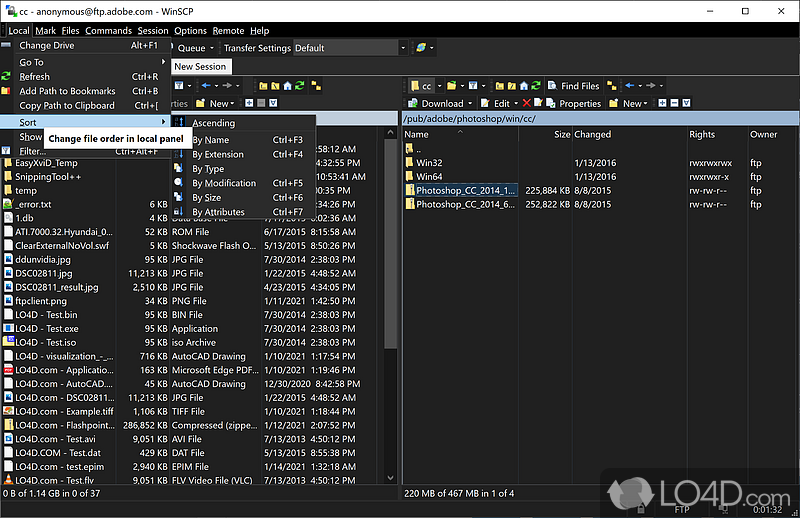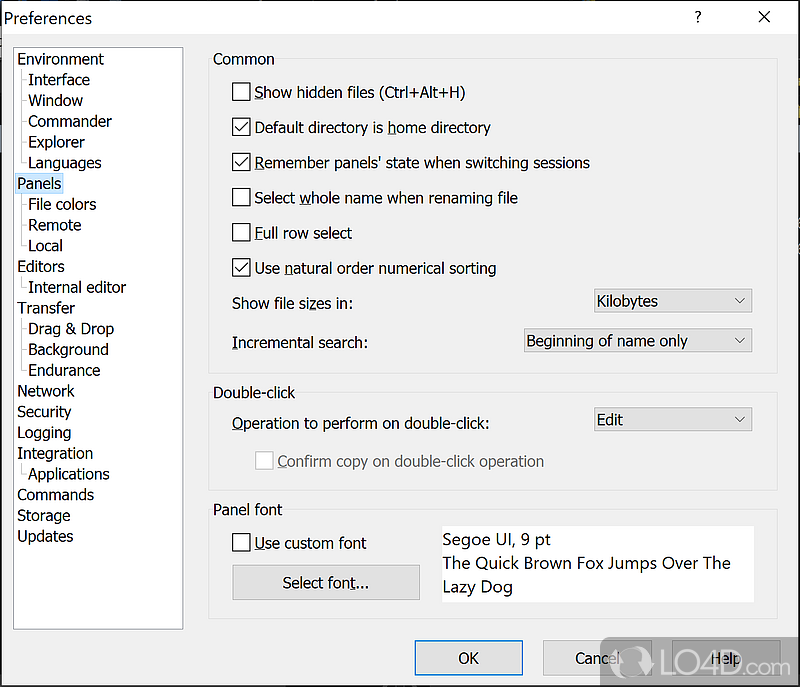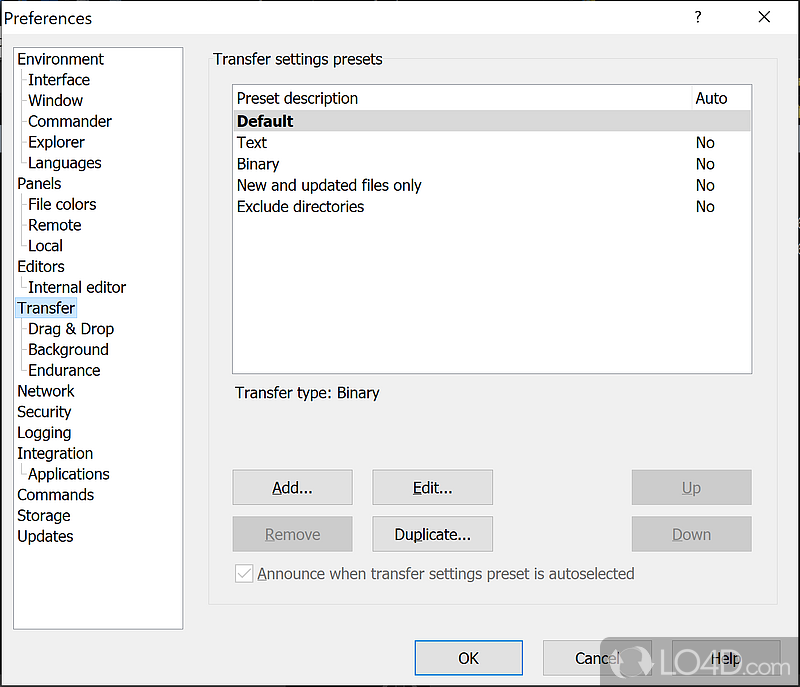WinSCP is an open source free SFTP client, SCP client, FTPS client and FTP client for Windows. It is a free and open source SFTP client application that's well-designed.
Here are some screenshots to illustrate the features and user interface of this application: